Gaming consoles are incredible devices. They can help you relax after a long day at work and are good stress busters. Now, if you have a PS5 at home and want to know how to connect it, then you are at the right place. Follow our guide on how to connect PS5 to a smart TV via some easy and simple steps.
Table of Contents
Steps to connect PS5 to a smart TV display:
- First of all, you have to take one HDMI cable’s end in your hands and put it into the device’s HDMI OUT port PS5.
- Now, take the reverse end of the HDMI cable and insert it into the HDMI INPUT socket of the smart TV.
- Up next, you will have to connect the PS5 to the power outlet.
- Once all this is done, switch on the power outlet and press the start button on the PS5 console.
That is all. Your smart TV is now connected to the PS5, and the PlayStation display will appear on the screen. Easy, simple, and only a few steps!
In addition, if this is the very first time when you are turning on your gaming console, then there will be a couple of instructions that you will have to follow. Here are some of the things that you should remember to do:
- Connect the PS5 controller to the PlayStation
- Choose your preferred language
- Make sure you have set up your internet connection on the device
- Go through the display settings and ensure everything is up to your requirements
- Look for the Rest Mode power options
- Read the user agreement and accept it.
To do all these, simply follow the on-screen instructions and you will be fine. But do remember, having a smart TV makes your PlayStation experience much better. However, a brand-new smart TV will certainly not come cheap. So how do you upgrade to a smart TV but not spend a large sum of money on it? Easy – get an Android box.
How do I upgrade to an Android box?
Upgrading to an Android box is like getting a new DTH connection. Except, you are upgrading to a DTH connection that offers you an Android enabled set-top box instead of the regular ones. These Android boxes come with their own set of benefits. Here are some:
- They are much cheaper and hence, incredibly economical. You can get some of the best Android boxes at prices around ₹1,500.
- You will get access to a plethora of apps, with the help of Google Play Store. You can play games, stream music on your TV, watch OTT or YouTube and much more.
- Many of these devices come with Google Chromecast built-in the device.
- Latest Android version so that you get all the features and cool-ness that comes with it
- Equipped with Google Voice Assistant to provide you with a hands-free experience.
As for us, we certainly think the Airtel Android set-top box is a great choice for getting a smart TV for your home. Visit the Airtel website and see it for yourself!










Comments