What is a Videomate app?
Downloading videos has become very popular these days using various apps. Videomate is an android app that is used to download videos from anywhere on the internet for free from various sites. Hence with a single tap on the download button a video is in the phone.

What are the features of Videomate app?
- The Videomate apk is installed with trimming option which helps in cutting videos as per the requirements and desires. Trimming video is very easy. All one has to do is specify the starting time and ending time and click on the download button.
- Whatsapp is one of the top rated social apps and posting stories on it has made it very popular. Using Videomate app one can easily download stories from whatsapp.
- YouTube videos of any length can be downloaded free of cost. It saves data cost from future onwards as one can download and play favourite music videos offline those not permitted for internal downloading by YouTube.
- Videomate app also acts as a convertor. Using the app one can convert videos to audios very easily. The converted video can be played using music player.
- Using this app, the size of the video can be altered for free.
- Videomate helps in changing the format of the file also and can be converted into MP4, AVI, and FLV etc as per the compatibility of the device.
- The downloaded videos can be further shared as well to other devices using any mechanism.
How to download Videomate on smart phones and mobile devices?
Videomate apkis not available on Google play store and app store. It has to be downloaded using third party apps or directly from the browser. The process of installation of Videomate is quite simple and easy. Here are the steps to be followed to install Videomate app:
- The app can be installed using 9 apps or directly from the website but on the website ads may cause interruption so app is a better option.
- Search for the Videomate app in the search box and click on the install button for installation of the apk file.
- The device may seek permission for downloading an application to the device from an unknown source and may further ask to alter the setting and allow ‘installation from unknown sources’.
- Go back to the dialogue box and continue downloading.
- After the apk file has been downloaded, install it.
As soon as the file gets installed it is ready for use. To use the first step is logging in to the app which can be created for new users and the old users can continue with the previous account.
Videomate has been considered one of the best videos downloading app as it offers various features which makes it more attractive and remarkable. The app provides many services at single platform only. It can be installed both on mobile devices and PC (using bluestack app on PC). Apart it is very easy and simple to use.









Comments